I was trying to create a test script for an application which had a grid like UI build using WPF. When i tried to use QTP object spy it wasn't able to detect this object. After following up with HP someone in our team found a solution to this probem as:
Using command prompt with Run As Administrator execute the following command to register the DLLs found under "\Program Files (x86)\HP\QuickTest Professional\GlobalAssemblyCache\Net4"
C:\Program Files (x86)\HP\QuickTest Professional\bin> GACRegUtil4x86.exe -ie ..\G
lobalAssemblyCache\Mercury.QTP.Agent.dll
Hope this helps to someone facing the same issue.
Reference:
http://h30499.www3.hp.com/t5/Functional-Testing-QTP-Support/WPF-test-record-problems/td-p/5791825
Using command prompt with Run As Administrator execute the following command to register the DLLs found under "\Program Files (x86)\HP\QuickTest Professional\GlobalAssemblyCache\Net4"
C:\Program Files (x86)\HP\QuickTest Professional\bin> GACRegUtil4x86.exe -ie ..\G
lobalAssemblyCache\Mercury.QTP.Agent.dll
Hope this helps to someone facing the same issue.
Reference:
http://h30499.www3.hp.com/t5/Functional-Testing-QTP-Support/WPF-test-record-problems/td-p/5791825
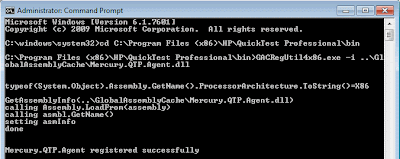
No comments:
Post a Comment